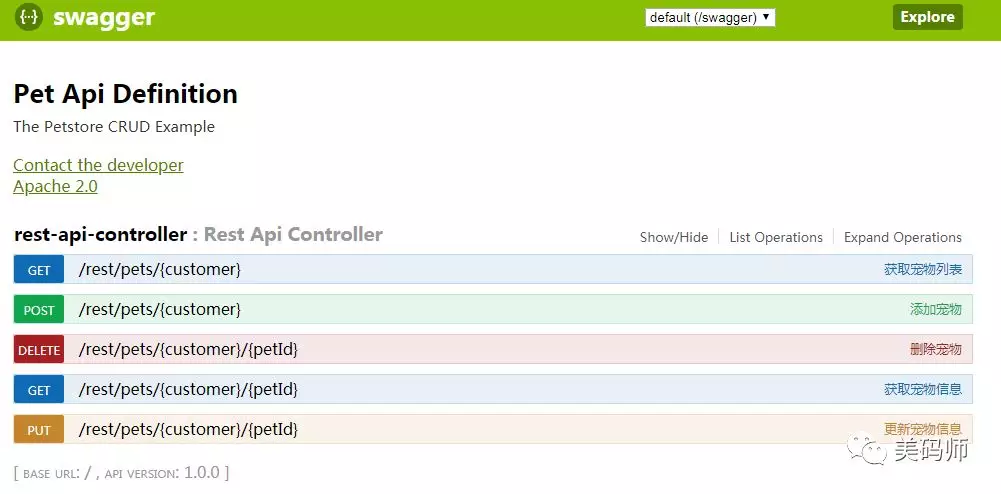一、目标
了解 Restful 是什么,基本概念及风格;
能使用SpringBoot 实现一套基础的 Restful 风格接口;
利用Swagger 生成清晰的接口文档。
二、Restful 入门 什么是REST
摘自百科的定义:REST即表述性状态转移(英文:Representational State Transfer,简称REST) 是Roy Fielding博士(HTTP规范主要贡献者)在2000年的论文中提出来的一种软件架构风格。 是一种针对网络应用的设计和开发方式,可以降低开发的复杂性,提高系统的可伸缩性。
通俗点说,REST就是一组架构约束准则;在这些准则中,有不少是利用了现有的WEB标准能力。 而最终的目的则是简化当前业务层的设计及开发工作。
Restful API 则是指符合REST架构约束的API,关于这个词在早年前其实已经非常流行,但大多数开发者对其仍然 处于观望状态,并不一定会立即采用。这个相信与当时技术社区的成熟度及氛围是密切相关。 无论如何,在微服务架构如此流行的今天,Restful API已经成为了一种必备的的标准设计风格 。
关键要点
理解 Restful 风格需要理解以下几点:
资源指的就是一个抽象的信息实体,可以是一个用户、一首歌曲、一篇文章,只要是可作为引用的对象就是资源。 每个资源通常会被映射到一个URI,通过访问这个URI可以获取到信息。
资源表述(Representation)指的则是资源的外在表现形式 比如一个帖子,可以通过HTML格式展现,也可以通过XML、JSON等格式输出到客户端。
在前面的文章(SpringBoot-Scope详解)中提到,HTTP协议通过MIME来统一定义数据信息的格式标准。 通常,Accept 、Content-Type 可以用来指定客户端及服务端可接受的信息格式,而这个就是资源的表述
在HTTP访问过程中,资源的状态发生变化。这里会涉及到以下的几个动词:
名称
语义
GET
获取资源
POST
新建资源
PUT
更新资源
DELETE
删除资源
对于不同的访问方法,服务器会产生对应的行为并促使资源状态产生转换。
关于无状态
Restful 是无状态的设计,这点意味着交互过程中的请求应该能包含所有需要的信息,而不需要依赖于已有的上下文。 然而 JavaEE中存在一些违背的做法,比如Cookie中设置JSESSIONID, 在多次请求间传递该值作为会话唯一标识,这标识着服务端必须保存着这些会话状态数据。
PlayFramework框架实现了无状态的Session,其将会话数据经过加密编码并置入Cookie中, 这样客户端的请求将直接携带上全部的信息,是无状态的请求 ,这点非常有利于服务端的可扩展性。
三、SpringBoot 实现 Restful 接下来,我们利用 SpringBoot 来实现一个Restful 风格的样例。
说明 基于 PetStore(宠物店) 的案例,实现对某顾客(Customer)名下的宠物(Pet)的增删改查。
1. 实体定义 Customer
1 2 3 4 @Data public class Customer { private String name; }
Customer 只包含一个name属性,我们假定这是唯一的标志。
Pet
1 2 3 4 5 6 7 @Data public class Pet { private String petId; private String name; private String type; private String description; }
Pet 包含了以下几个属性
属性名
描述
petId
宠物ID编号
name
宠物名称
type
宠物类型
description
2. URL资源 基于Restful 的原则,我们定义了以下的一组URL:
接口
方法
URL
添加宠物
POST
/rest/pets/{customer}
获取宠物列表
GET
/rest/pets/{customer}
获取宠物信息
GET
/rest/pets/{customer}/{petId}
更新宠物信息
PUT
/rest/pets/{customer}/{petId}
删除宠物
DELETE
/rest/pets/{customer}/{petId}
3. 数据管理 接下来实现一个PetManager 类,用于模拟在内存中对Pet数据进行增删改查 代码如下:
PetManager.java >folded 1 2 3 4 5 6 7 8 9 10 11 12 13 14 15 16 17 18 19 20 21 22 23 24 25 26 27 28 29 30 31 32 33 34 35 36 37 38 39 40 41 42 43 44 45 46 47 48 49 50 51 52 53 54 55 56 57 58 59 60 61 62 63 64 65 66 67 68 69 70 71 72 73 74 75 76 77 78 79 80 81 82 83 84 85 86 87 88 89 90 91 92 93 94 95 96 97 98 99 100 101 102 103 104 105 106 107 108 109 110 111 112 113 114 115 116 117 118 119 120 121 122 123 124 125 126 127 @Component public class PetManager { private static Map<String, Customer> customers = new ConcurrentHashMap <String, Customer>(); private static Map<String, Map<String, Pet>> pets = new ConcurrentHashMap <String, Map<String, Pet>>(); @PostConstruct public void init () { String[] customerNames = new String []{"Lilei" , "Hanmeimei" , "Jim Green" }; for (String customerName : customerNames) { customers.put(customerName, new Customer (customerName)); } } public Customer getCustomer (String customer) { if (StringUtils.isEmpty(customer)) { return null ; } return customers.get(customer); } public List<Pet> getPets (String customer) { if (StringUtils.isEmpty(customer)) { return Collections.emptyList(); } if (!pets.containsKey(customer)) { return Collections.emptyList(); } return pets.get(customer).values().stream().collect(Collectors.toList()); } public Pet getPet (String customer, String petId) { if (StringUtils.isEmpty(customer) || StringUtils.isEmpty(petId)) { return null ; } if (!pets.containsKey(customer)) { return null ; } return pets.get(customer).get(petId); } public boolean removePet (String customer, String petId) { if (StringUtils.isEmpty(customer) || StringUtils.isEmpty(petId)) { return false ; } if (!pets.containsKey(customer)) { return false ; } return pets.get(customer).remove(petId) != null ; } public Pet addPet (String customer, Pet pet) { if (StringUtils.isEmpty(customer) || pet == null ) { return null ; } Map<String, Pet> customerPets = null ; if (!pets.containsKey(customer)) { customerPets = new LinkedHashMap <String, Pet>(); Map<String, Pet> previous = pets.putIfAbsent(customer, customerPets); if (previous != null ) { customerPets = previous; } } else { customerPets = pets.get(customer); } if (pet.getPetId() == null ) { pet.setPetId(UUID.randomUUID().toString()); } customerPets.put(pet.getPetId(), pet); return pet; } public Pet updatePet (String customer, Pet petPojo) { if (StringUtils.isEmpty(customer) || petPojo == null ) { return null ; } if (petPojo.getPetId() == null ) { return null ; } Pet pet = getPet(customer, petPojo.getPetId()); pet.setType(petPojo.getType()); pet.setName(petPojo.getName()); pet.setDescription(petPojo.getDescription()); return pet; } }
4. 控制层实现 SpringBoot 提供了 @RestController ,用于快速定义一个Restful 风格的Controller类**@RestController=@ResponseBody + @Controller**
RestApiController.java >folded 1 2 3 4 5 6 7 8 9 10 11 12 13 14 15 16 17 18 19 20 21 22 23 24 25 26 27 28 29 30 31 32 33 34 35 36 37 38 39 40 41 42 43 44 45 46 47 48 49 50 51 52 53 54 55 56 57 58 59 60 61 62 63 64 65 66 67 68 69 70 71 72 73 74 75 76 77 78 79 80 81 82 83 84 85 86 87 88 89 @RestController @RequestMapping("/rest/pets/{customer}") public class RestApiController { @Autowired private PetManager dataManager; @PostMapping public ResponseEntity<Object> addPet (@PathVariable String customer, @RequestBody Pet pet) { validateCustomer(customer); Pet newPet = dataManager.addPet(customer, pet); if (newPet != null ) { URI location = ServletUriComponentsBuilder.fromCurrentRequest().path("/{petId}" ) .buildAndExpand(newPet.getPetId()).toUri(); return ResponseEntity.created(location).build(); } return ResponseEntity.noContent().build(); } @GetMapping @ResponseBody public List<Pet> listPets (@PathVariable String customer) { validateCustomer(customer); List<Pet> pets = dataManager.getPets(customer); return pets; } @GetMapping("/{petId}") @ResponseBody public Pet getPet (@PathVariable String customer, @PathVariable String petId) { validateCustomer(customer); validatePet(customer, petId); Pet pet = dataManager.getPet(customer, petId); return pet; } @PutMapping("/{petId}") public ResponseEntity<Object> updatePet (@PathVariable String customer, @PathVariable String petId, @RequestBody Pet pet) { validateCustomer(customer); validatePet(customer, petId); pet.setPetId(petId); Pet petObject = dataManager.updatePet(customer, pet); if (petObject != null ) { return ResponseEntity.ok(petObject); } return ResponseEntity.noContent().build(); } @DeleteMapping("/{petId}") public ResponseEntity<Object> removePet (@PathVariable String customer, @PathVariable String petId) { validateCustomer(customer); validatePet(customer, petId); dataManager.removePet(customer, petId); return ResponseEntity.ok().build(); }
上述代码中已经实现了完整的增删改查语义。 在Restful 风格的API 接口定义中,往往会引用 HTTP 状态码用于表示不同的结果,比如一些错误的状态类型。
这里我们对Customer、Pet 进行存在性校验,若资源不存在返回404_NotFound。
1 2 3 4 5 6 7 8 9 10 11 12 13 14 15 16 17 18 19 20 21 private void validateCustomer (String customer) { if (dataManager.getCustomer(customer) == null ) { throw new ObjectNotFoundException (String.format("the customer['%s'] is not found" , customer)); } } private void validatePet (String customer, String petId) { if (dataManager.getPet(customer, petId) == null ) { throw new ObjectNotFoundException (String.format("the pet['%s/%s'] is not found" , customer, petId)); } }
自定义异常拦截
1 2 3 4 5 6 7 8 9 10 11 12 13 14 15 16 17 18 @SuppressWarnings("serial") public static class ObjectNotFoundException extends RuntimeException { public ObjectNotFoundException (String msg) { super (msg); } } @ResponseBody @ExceptionHandler(ObjectNotFoundException.class) @ResponseStatus(HttpStatus.NOT_FOUND) public String objectNotFoundExceptionHandler (ObjectNotFoundException ex) { return ex.getMessage(); }
5.接口请求示例 1. 添加宠物 URL POST http:///rest/pets/LiLei
请求内容
1 2 3 4 5 { "name" : "Smart Baby" , "description" : "very small and smart also." , "type" : "Dog" }
2. 获取宠物列表 **URL **GET http:///rest/pets/LiLei
返回
1 2 3 4 5 6 7 8 9 10 11 [ { "petId" : "b5400334-e7b3-42f1-b192-f5e7c3193543" , "name" : "Smart Baby" , "type" : "Dog" , "description" : "very small and smart also." } , { "petId" : "610780af-94f1-4011-a175-7a0f3895163d" , "name" : "Big Cat" , "type" : "Cat" , "description" : "very old but I like it." } ]
3. 查询宠物信息 URL GET http:///rest/pets/LiLei/b5400334-e7b3-42f1-b192-f5e7c3193543
返回
1 2 3 4 5 6 { "petId" : "b5400334-e7b3-42f1-b192-f5e7c3193543" , "name" : "Smart Baby" , "type" : "Dog" , "description" : "very small and smart also." }
4. 更新宠物信息 **URL ** PUT http:///rest/pets/LiLei/b5400334-e7b3-42f1-b192-f5e7c3193543 请求内容
1 2 3 4 5 { "name" : "Big Cat V2" , "description" : "I don't like it any more" , "type" : "Cat" }
返回
1 2 3 4 5 6 { "petId" : "a98e4478-e754-4969-851b-bcaccd67263e" , "name" : "Big Cat V2" , "type" : "Cat" , "description" : "I don't like it any more" }
5. 删除宠物 **URL **DELETE http:///rest/pets/LiLei/b5400334-e7b3-42f1-b192-f5e7c3193543
相关出错
客户不存在:404 the customer[‘test’] is not found
宠物不存在:404 the pet[‘LiLei/b5400334-e7b3-42f1-b192-f5e7c31935431’] is not found
四、Swagger 的使用 关于Swagger
Swagger是目前非常流行的一个API设计开发框架(基于OpenApi), 可用于API的设计、管理、代码生成以及Mock测试等。
目前Swagger的应用非常广,其涵盖的开源模块也比较多,这里将使用swagger-ui 实现API在线DOC的生成。
引入依赖
1 2 3 4 5 6 7 8 9 10 <dependency > <groupId > io.springfox</groupId > <artifactId > springfox-swagger2</artifactId > <version > 2.7.0</version > </dependency > <dependency > <groupId > io.springfox</groupId > <artifactId > springfox-swagger-ui</artifactId > <version > 2.7.0</version > </dependency >
定义API配置
1 2 3 4 5 6 7 8 9 10 11 12 13 14 15 16 17 18 19 20 21 22 23 24 25 26 27 28 @EnableSwagger2 @Configuration public class SwaggerConfig { public static final String VERSION = "1.0.0" ; @Value("${swagger.enable}") private boolean enabled; ApiInfo apiInfo () { return new ApiInfoBuilder (). title("Pet Api Definition" ) .description("The Petstore CRUD Example" ) .license("Apache 2.0" ) .licenseUrl("http://www.apache.org/licenses/LICENSE-2.0.html" ) .termsOfServiceUrl("" ) .version(VERSION) .contact(new Contact ("" , "" , "zalesfoo@163.com" )) .build(); } @Bean public Docket customImplementation () { return new Docket (DocumentationType.SWAGGER_2).select() .apis(RequestHandlerSelectors.withClassAnnotation(Api.class)) .build() .enable(enabled) .apiInfo(apiInfo()); } }
@EnableSwagger2声明了Swagger的启用,Docket的Bean定义是API配置的入口, 可以设置API名称、版本号,扫描范围等。
声明API描述
在原有的Controller 方法上添加关于API的声明,如下:
1 2 3 4 5 6 7 8 9 10 11 12 13 14 15 16 17 @Api(value = "Pet Restful api") @RestController @RequestMapping("/rest/pets/{customer}") public class RestApiController { @ApiOperation("添加宠物") @ApiImplicitParams({ @ApiImplicitParam(paramType = "path", name = "customer", dataType = "String", required = true, value = "客户名", defa @ApiImplicitParam(paramType = "body", name = "pet", dataType = "Pet", required = true, value = "pet 请求", defaultVal @ApiResponses({ @ApiResponse(code = 201, message = "添加成功"), @ApiResponse(code = 404, message = "资源不存在")}) @PostMapping public ResponseEntity<Object>addPet(@PathVariable String customer, @RequestBody Pet pet){ } } }
为了能描述返回对象的文档说明,为Pet类做API声明:
1 2 3 4 5 6 7 8 9 10 11 @ApiModel("宠物信息") public class Pet { @ApiModelProperty(name = "petId", value = "宠物ID") private String petId; @ApiModelProperty(name = "name", value = "宠物名称") private String name; @ApiModelProperty(name = "type", value = "宠物类型") private String type; @ApiModelProperty(name = "description", value = "宠物描述") private String description; }
相关的注解
注解
描述
@ApiModelProperty
用在出入参数对象的字段上
@Api
用于controller类
@ApiOperation
用于controller方法,描述操作
@ApiResponses
用于controller方法,描述响应
@ApiResponse
用于@ApiResponses内,描述单个响应结果
@ApiImplicitParams
用于controller的方法,描述入参
@ApiImplicitParam
用于@ApiImplicitParams内,描述单个入参
@ApiModel
用于返回对象类
访问文档
最后,访问 http://localhost:8000/swagger_ui.html ,可看到生成的文档界面:
参考文章:参考链接